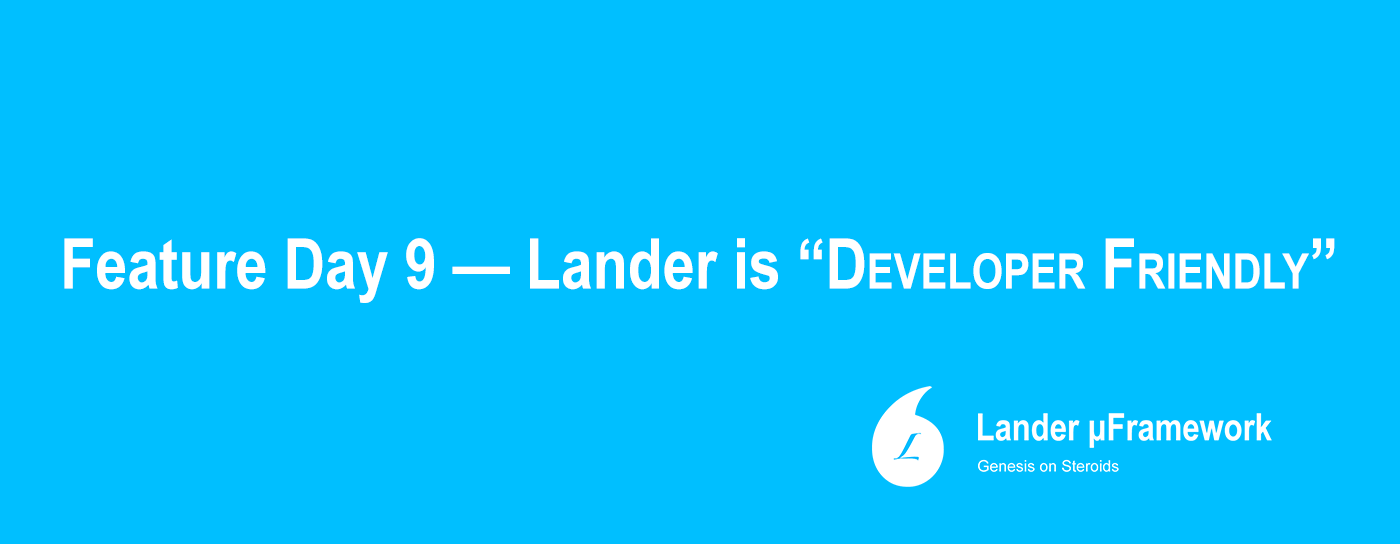
So far we have talked about some real cool features that Lander has onboard for site-owners, website administrators and end-users. Today we will talk about the developer features. Lander is developer-first theme with the end-user not too far behind.
The beauty of Lander is in the fact that it is a micro-framework for the developers… by the developer… to help the Genesis developers cut down the development time and help them focus on what they do best. With Lander we have tried to provide the solution to the challenges we ourselves have faced. Now, Genesis Framework is super awesome. It provides a sound foundation and a robust base to start building the websites. With Genesis you do not have to focus on reinventing the wheel instead it allows you to focus on what you do best — understand the client requirements and churn it into a website that just works.
One of the challenges we faced was that every time a new project came, we had to go through the entire library of Genesis Child themes and see which one suited the client requirements. And to be too true, there was none of the child themes which fulfilled all the project requirements. You think you can customize one, but right when you are about to deliver it the client wants to change the width of the sidebars. So we had to redo the responsive part. Sometimes a client’s requirements would evolve and would make the theme choice redundant. This was a little frustrating. We needed a standard child theme for the developers which we could use for any project irrespective of the project requirements… a theme which would grow with the site… As a last resort, we had to always start from scratch with a blank Genesis child theme.
By doing so we realized that there were some common styles we used across all the sites — starting with layout, every site needs custom layout widths, then came in typography settings followed by ability to have strong base to start building effective business websites. And this how Lander started shaping itself. Layout widths, then design settings, then one-click branding set-up followed by the ability to import and export the settings. With each new project, Lander kept on evolving… and today it stands as Lander microFramework.
Other than providing all the cool features we have been talking about for a while now, one of the coolest and developer-friendly feature offered by Lander is its ability to enable you to create create and manage multiple designs That helps you build designs in less than 50% of the time and that too without any hassles.
Check out this video to see how Lander does it.
Here’s a quick recap:
- Install and activate Lander.
- Pick a design that you like to start customizing or you can start from scratch to build your own custom design. The design is just the Genesis style chooser but with some serious powers. It allows you to switch entire stylesheets and functions.php
- When you create a new design in Lander design selector, it creates a blank vanilla canvas of a design and provides you two files to edit: functions.php and style.scss. Lander has a SASSified theme base (and no external SCSS compiler is needed) that is why it provides style.scss, so you can use SCSS or you can just use the good and nice CSS.
- Before firing up the code editor… for all those routine yet important things… you can go to the design settings page… and create a solid theme base by setting the options as per design’s requirements.
- Then switch to Lander Branding screen to quickly add the header image and the favicon. You don’t need to tweak CSS and figure out how favicon will work… it just takes one click set-up.
- To make your life easier, Lander features customization hooks and filter to help you extend the child theme the way you like.
- Once you are done with the settings and customizations and the site is ready for deployment, you can lock these settings in place by adding
add_theme_support(‘lander-deploy’). This ensures that your design is break proof and that your client doesn’t start playing around with the settings and end up breaking the design.
This is just one of the features that compliments the developer’s workflow. There are other too like debug mode, add / remove post type supports, hooks and filters to extend theme features in the way you like… out of the box compatibility with WooCommerce (with Genesis WooCommerce Extender), Yoast SEO, bbPress, translation ready, RTL ready, fully dynamic responsive, retina ready and the list goes on.
Smart developers use smart tools. And Lander is smart… too smart to be judged at face-value. It makes your workflow swift and time efficient so that you can deliver more projects in lesser time. This directly translates into more revenue and peace of mind at the end of the day.
Check out other Lander feature videos here and do not forget to subscribe to the launch announcement list because Lander is coming out soon. You can drop me a line in case you have any questions and I’ll be happy to answer them 🙂 Keep watching this space for Lander awesomeness!!!
