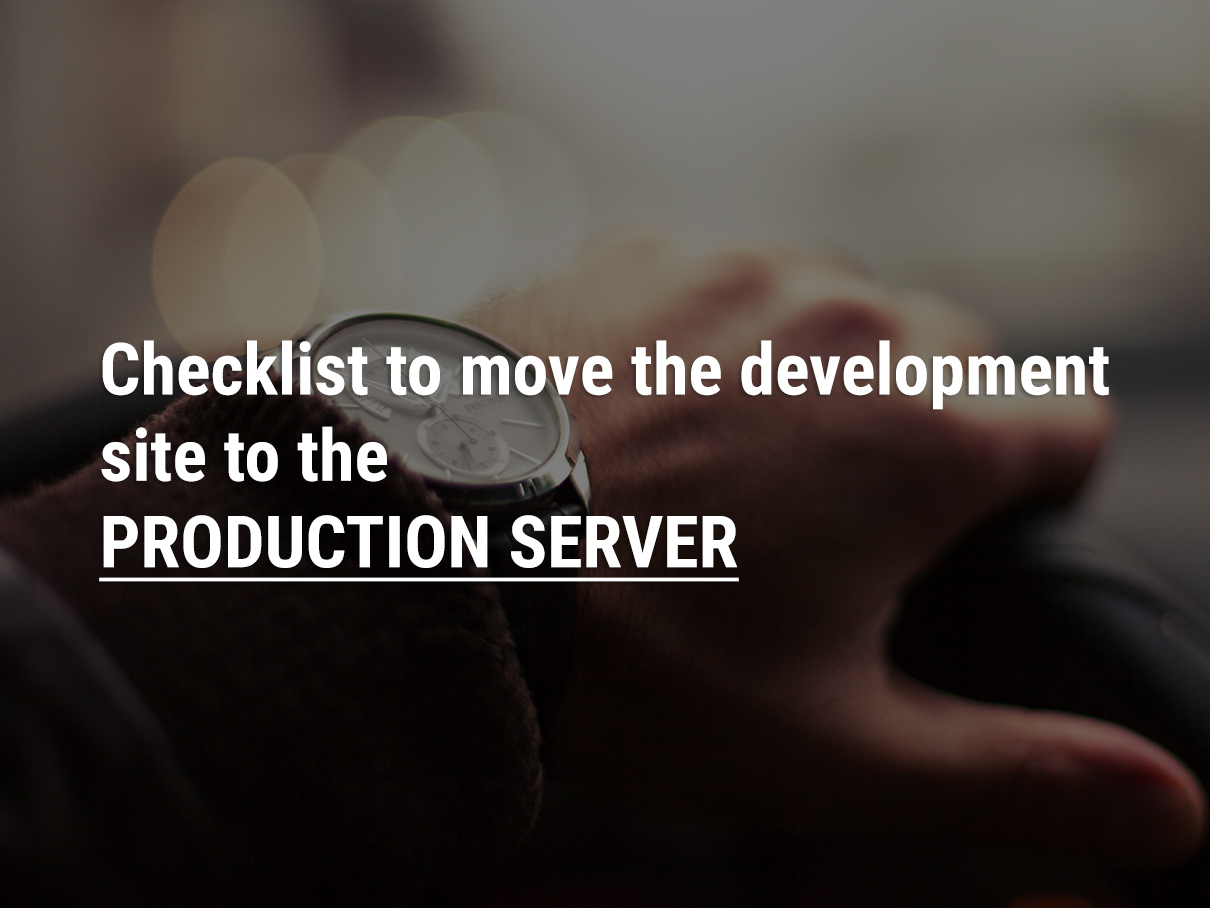
This is second post in the series on website design process. Let’s see where we are:
- Part I: WordPress Installation Checklist
- Part II: Checklist To Move The Development Site To The Production Server
- Part III: Website Pre-Delivery Checklist
Here’s my checklist for moving a development-WordPress-install to the production server. The site on a development server is configured quite differently from the one on the production server—think caching, search console, analytics integration.
I avoid using any plugins to do a migration. I take a purist’s approach, create a compressed archive of all the files and upload on the production server. I export the database and import it on the client’s server. Find and replace the development server URL in the database to use the production server’s URL. After restoration here it is step-wise:
- Change WordPress user to customer’s email, fill up the profile details.
- Is the favicon in place? Make sure it shows up while viewing the backend too.
- Integration: Google Analytics and Google Search Console, Bing Webmasters integration.
- Verify whether all the contact forms are working fine.
- Test newsletters in case of newsletter integration.
- Google Analytics and Google Webmasters integration.
- Test Social media links and check whether Facebook, Twitter / other SM plugins are in working condition.
- Install, configure SEO plugin(s). Refer SEO Checklist for the same. Don’t rely on defaults.
- Install and configure caching plugin. Don’t rely on defaults. Verify site performance / headers in a private window to verify working.
- Uncheck Discourage search engines from indexing this site.
- Configure air-tight security and run a security check.
- Backup the production site after verifying it’s ready to go live.
- Inform the client that the site is ready to go live.
- Disable maintenance mode upon client’s approval / confirmation.
