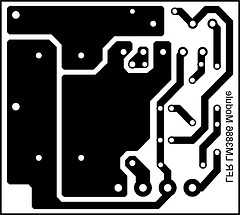 No doubt content is the key to hold readers but the front page contributes equally in delivering what you want to showcase. Layout determines how your page elements are laid out; it the elemental composition of your web design. A such the layout is the most important and influential part of any website that can attract a reader and gives identity to the work. Here are certain points to choose an effective layout.
No doubt content is the key to hold readers but the front page contributes equally in delivering what you want to showcase. Layout determines how your page elements are laid out; it the elemental composition of your web design. A such the layout is the most important and influential part of any website that can attract a reader and gives identity to the work. Here are certain points to choose an effective layout.
- Remember user always scan the screen so the essential content should be highlighted well in place like services being offered, about, blog posts etc.
- Select an effective color theme that compliments your design and work.
- The upper corner of a page is most visible so fix it with a logo, slogan or a search box.
- Headers must always be awe-inspiring. They can make an excellent first impression so either let them be simple or give your header an eye catchy image.
- Navigation menu is the most significant of all. Any navigation menu fails if the user cannot make out what the site offers. So the navigation menus must always be well-designed and well-executed. Also, as a rule of thumb every page or post on your website should be reachable with a maximum of 3 clicks.
- Footer is least scanned, you can always cover the details of your web site like the site-map, contacts, services etc., at the footer.
- Minimal usage of the widgets must be done so the page doesn’t appear cluttered.
- Try and show minimum and relevant advertisements if your site is ad-supported.
- Chosen background should compliment the content and the graphics. It should not be distracting.
- Appropriate size of fonts must be used i.e. not to big not too small. Two or three fonts must be used to avoid visual clutter.
- Page should be loaded quickly. Usually, flash websites using graphics and audio take long time to load.
- Say no to horizontal scrolling, readers usually avoid the page which have to be scrolled horizontally. Analyse the average screen resolution of your visitors and start from there.
- Give sufficient white-space so the entire page looks neat and clean. Do not flood it with things which can be avoided.
- Add interesting graphics (where required) and fonts to make layout of your website look more appealing.
- Finally, the content is a key to hold your visitors. If the content is fresh and impressive on any website, it will surely gather mass visitors. Focus on the usability and value of the content.
Check out some awesome and simply eye catchy examples of layouts.
