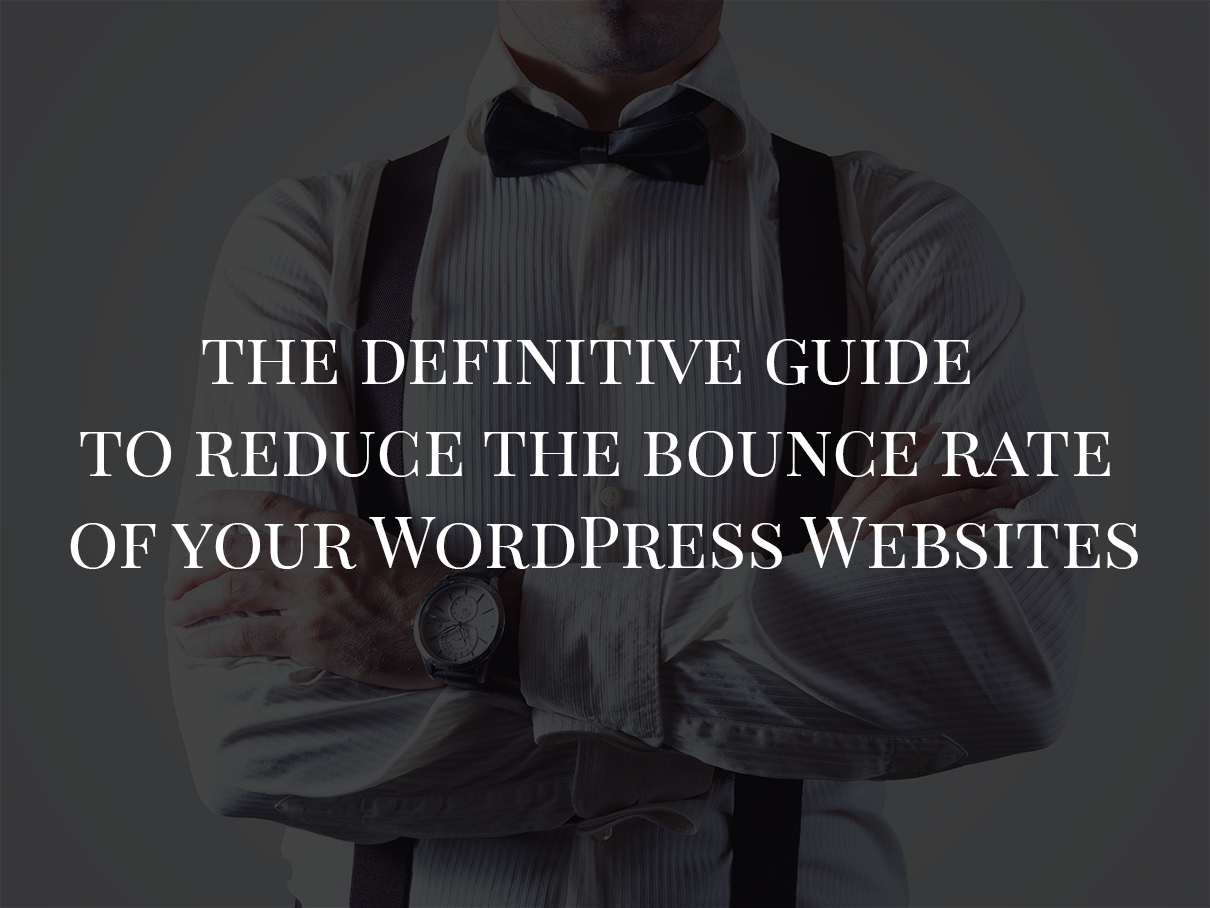
Here’s how Google defines Bounce Rate
Percentage of single-page sessions.
Essentially, you have a high bounce rate if visitors leave your site without interacting with the landing page.
Sounds a little too broad?
That’s because it is.
Remember that not every visitor bouncing off your page is determined not to return.
For instance, visitors might leave your site because your page wasn’t accessibility-ready and they had trouble with it. Some may simply bookmark your page and come back later. Others still may have found all they needed in a single page.
So if you’re operating on the assumption that a high bounce rate is a bad thing without exception, stop now before you hurt your visitor count.
Now that I’ve reduced some of that anxiety (go me!), let’s get back to the ways to reduce bounce rate. You need to lower the bounce rate because you want your visitors to be curious about your website and explore other pages.
Here are a few tips that will help you in reducing the high bounce rate for your WordPress site:
Optimize the site for Speed & performance
“How cliché is that!”
If the page load time of your website is well below the Golden Mean of 2 seconds, then good job.
Consider yourself exempt from this step.
For the rest of you, site speed needs to optimized because,
- Absolutely no one wants to wait for readily available information,
- High SERP rankings = Better online visibility and higher traffic, and
- Good User Experience, which really should be a no-brainer
Add W3 Total Cache to your website, optimize your images and front-end (especially the Homepage) for super-speed and perceived performance. Enable compression and gzip for page speed if your traffic justifies its use.
Reduce bounce rate by increasing user’s attention span
Users will form split-second decisions about staying/not staying on your page based on their very first look at it.
–Lucy Barret on UX tips for effective CRO
The first glance a visitor gets on your page plays a huge role in:
- Grabbing / holding attention and
- Conveying that you are interesting and relevant.
It is a split second thing, but those are precious few milliseconds that could make or break the impression you’re making on the visitor.
This is why ‘above-the-fold’ space is important. This is why designers spend a lot of time on creating and designing hero images, video backgrounds and new ways to style it for the maximum impact.
Here’s what you really need to do with the valuable real estate of the webpage to reduce the bounce rate:
- Encourage Scrolling
No matter how good you are, your pages probably won’t be able to squeeze every bit of the information in the single fold space. Encourage visitors to scroll down with the help of your copy and design elements (like arrows) together. Keep the curiosity intact.
Tip: “Show, don’t tell.”
- Visitor should NOT be interrupted
Try working on the context and focus on the user journey that leads a visitor to a specific page. The user journey from one landing page to another on the site should be distraction-free. Don’t be tempted to show the modal pop-up asking the users to ‘subscribe’ on such vital landing pages where call-to-action has more weightage.
Tip: Do NOT overwhelm visitors with too many messages at once (more on this here: decision fatigue).
Be relevant or (they’ll) be gone
“I am here to regale you with the tales of my might and absolute, unequivocal awesomeness. I am, like…so totally awesome. Everyone says I’m the best, and you’d better believe it…”
That’s kind of what businesses sound like when their copy-writers are trying too hard.
None of us have the patience of saints on internet. And let’s be honest. In a world of readily available everything, our attention spans can be described as A-D-Oooh Shiiiny.
So keep the following in mind while writing for the online audience:
- Do not Brag (without Proof)
Do not assume that visitors are stupid who’ll take your words at face value. If you’re making statements, back it up with proof. Empty boasts are the height of lame.Tip: This is where you can viably use social proof (“It’s demonstrably true”), case studies, at al.
- Doth thou always talketh liketh a pompous fool?
There’s a time for flowery language. 21st century isn’t it. Let bygones be bygones and do not write as if you are getting paid per word like the Victorian-era authors. Stick to the point.
- Highlight interesting bits of content
WordPress’ TinyMCE editor makes it super-easy to format a post before publishing it. Use it to maximum effect. Avoid making blocks of text (that’s scary to everyone), leave lots of whitespace (for the tired eyes), and go bold (when your point demands it). These are the intricacies of good writing which will help you get your point across.
Tip: Put the most compelling words / phrases right in the beginning of first two paragraphs as per the F-pattern to ensure higher content-engagement.
Avoid too much advertising
By now it’s all just white noise.
You may be trying to make up your monthly AdWords earnings, but your visitors really don’t appreciate being drowned in ads wherever they look — within the content, right beneath the header, invisible (you really are persistent, huh?), and so on.
When there are more ads on the page than content, your visitors will leave. This is a deal-breaking offense.
Drop these bad practices. You won’t get loyal visitors with such UX-killing shenanigans.
Internal Linking at its best
Remember the point I started with, “You’re getting visitors, you just can’t keep them engaged enough to explore the rest of your website.”
Linking to sources to give readers reference/evidence/proof/et al is great. And you can also use the content within your website to do so. This is a good practice for SEO as well.
WordPress has a multitude of plugins available for the “Related Posts” shtick (like Yet Another Related Posts Plugin… see, even the plugin authors know there are too many plugins for this).
Use any one, but do it. Your goal is to keep the user on your site and to keep things interesting is the best way to go about it.
“The bounce rate is as individual as your business.”
Why test random elements and hope for the best, when you can make improvements specifically.
Here are some things that might help put your bounce rate situation into perspective if you don’t know where to begin testing. Analyze:
- Traffic Sources: If you’re sharing content on social media, the incoming traffic from those sources are expecting good content first. Learn and understand more about traffic sources and user-journey.
- Medium: Similar to traffic sources, only with omnichannel marketing and journeys.
- Performance and/or Design: As discussed in the post above, focus on usability and performance of the site.
- Specific page elements: Some interactive elements/content/ etc. may be off-putting. Find those with Google’s Content Experiments or use Nelio A/B Testing (for WordPress) to test some of these.
What have to done to reduce the bounce rate of your WordPress website?
Share your bounce rate fixing tips with us in the comments section below.
About the author: Tracey Jones is a highly skilled web developer with years of experience. She is presently working for HireWPGeeks Ltd. a reliable company to find WordPress developers for hire to get result-oriented solutions for your website. She loves to spread her words with others across the web online.
