 Wordpress never fails to impress. Especially when coming out with new releases. With all the experience I have had with various software, I know some of the most popular releases always are popular because of the UI (user interface) changes. Take Vista hype for instance – no matter what the expenditure people wanted to make sure their computer is able to run the Aero interface. Some of these features backfire like when auto-drafts came out with WordPress 2.6 most of the long time users cried foul – after all such a widely used software does arise discomfort when it comes out with radical changes. WordPress 2.7 is still in beta so there’s quite a lot bugfixes coming in with the newer betas. So let’s get started.
Wordpress never fails to impress. Especially when coming out with new releases. With all the experience I have had with various software, I know some of the most popular releases always are popular because of the UI (user interface) changes. Take Vista hype for instance – no matter what the expenditure people wanted to make sure their computer is able to run the Aero interface. Some of these features backfire like when auto-drafts came out with WordPress 2.6 most of the long time users cried foul – after all such a widely used software does arise discomfort when it comes out with radical changes. WordPress 2.7 is still in beta so there’s quite a lot bugfixes coming in with the newer betas. So let’s get started.
- Dashboard: As soon as you log in to the admin interface the dashboard greets you. And you feel welcome. The dashboard has been renovated with a complete change in the layout and a black and white look (though the admin color scheme option still features the same palette). The various tabs linking to various panels have been moved to the left arranged neatly into a navigation menu. Various dashboard widgets can be dragged around and rearranged as per your preferences. I’d love to see an option for a reset button. I like the quickpress widget which lets you create a post or a draft right from the dashboard. The entire interface has a more of a Mac OS look. The dashboard is still broken in Internet Explorer 6 (aka IE6). My say – dump it. Another little thing which I didn’t notice the first time is the “Screen Options” button which is context sensitive. If you are on the dashboard it will display the options relating to the dashboard and similarly if your are under a different panel it will relate to that.
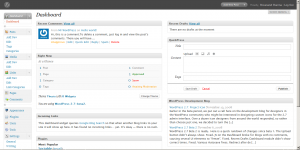

- Navigation: There’s only good news here. The navigation is neat and usable thanks to all the DHTML that comes into play. To go to a sub-menu just click on the corresponding menu and it expands to show it’s children – no page (re)loads to reach a sub-menu.
- Settings: Pretty much most of it remains the same. But there are subtle features you wish you could control earlier. For example you can set the default options for media and images like the default thumbnail size, whether you’d like to insert the images in full-size by default or not, etc. A big goodie for the plugin freaks – you have the options to install plugins by uploading them using the admin interface. Earlier you had to FTP the plugin to the plugins directory and then activate it from the admin interface or use the One Click Plugin Updater.
- Public Interface (Theme): Not much on this front except that my Thesis theme doesn’t break and all is good to go.
- Behind the hood: This is a long list of enhancements which you may not realize till you use them.
- Theme updates: You already know the way a notice appears on the dashboard informing you about the availability of a newer version of plugins. Now the themes have that too. So next time your theme has an update you’ll be notified.
- Automatic upgrade: When a new version of WordPress is released you can directly upgrade from the admin interface instead of FTPing all the files and praying. But at the moment this is more complicated that it should be and I’d prefer FTP :).
- Threaded comments: I’d still wait for the themes to theme them and I still have doubts how they’ll look when threaded.
- Batch Editing of Pages and Posts: Easy this. I’ve always used the Manageable plugin and that’s the closest functionality this new feature brings in.
If you are a developer willing to go through the respective tickets under which the various improvements have been implememted here are the links where you can see more details and download WordPress 2.7 beta 2. With WordPress it’s mostly a matter of waiting for the code to mature for an upgrade than deciding to upgrade or not – sooner or later you will. At the moment I’m staying away and experimenting with it on one of the sites I’m going to announce.
WordPress logo by Eric Setiawan
