
When you purchase the variation of a product, WooCommerce adds the variation attributes to the product title. This may become confusing when you buy a “T-Shirt” which turns to “Red T-Shirt, No Logo”.
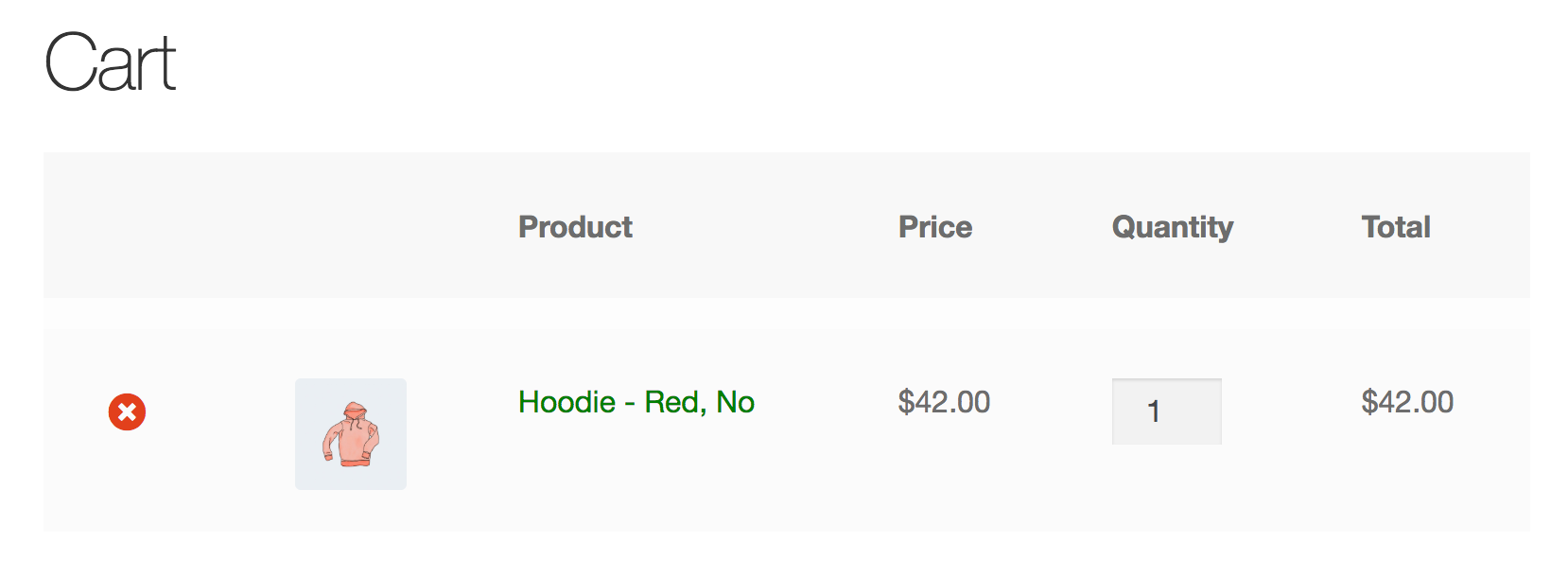
This also affects conversion rates. In case the buyer gets confused, they’ll want to go back in and recheck if they added the correct product to their cart. As they say “There’s many a slip ‘twixt the cup and the lip”… this can change the mind of the buyer. Abandoned carts, support requests, you name it.
Sustaining a consistent title and keeping attributes as separate entities requires a little bit of code to be placed in functions.php. If you want you can use a plugin like WP-Designer to do that.
The WooCommerce filter woocommerce_product_variation_title uses 4 arguments which are self-explanatory in the following piece of code which you can use in you functions.php.
add_filter( 'woocommerce_product_variation_title', 'wooc_product_variation_fix', 10, 4);
function wooc_product_variation_fix( $maybe_suffix, $product, $title_base, $title_suffix ) {
return $title_base;
}
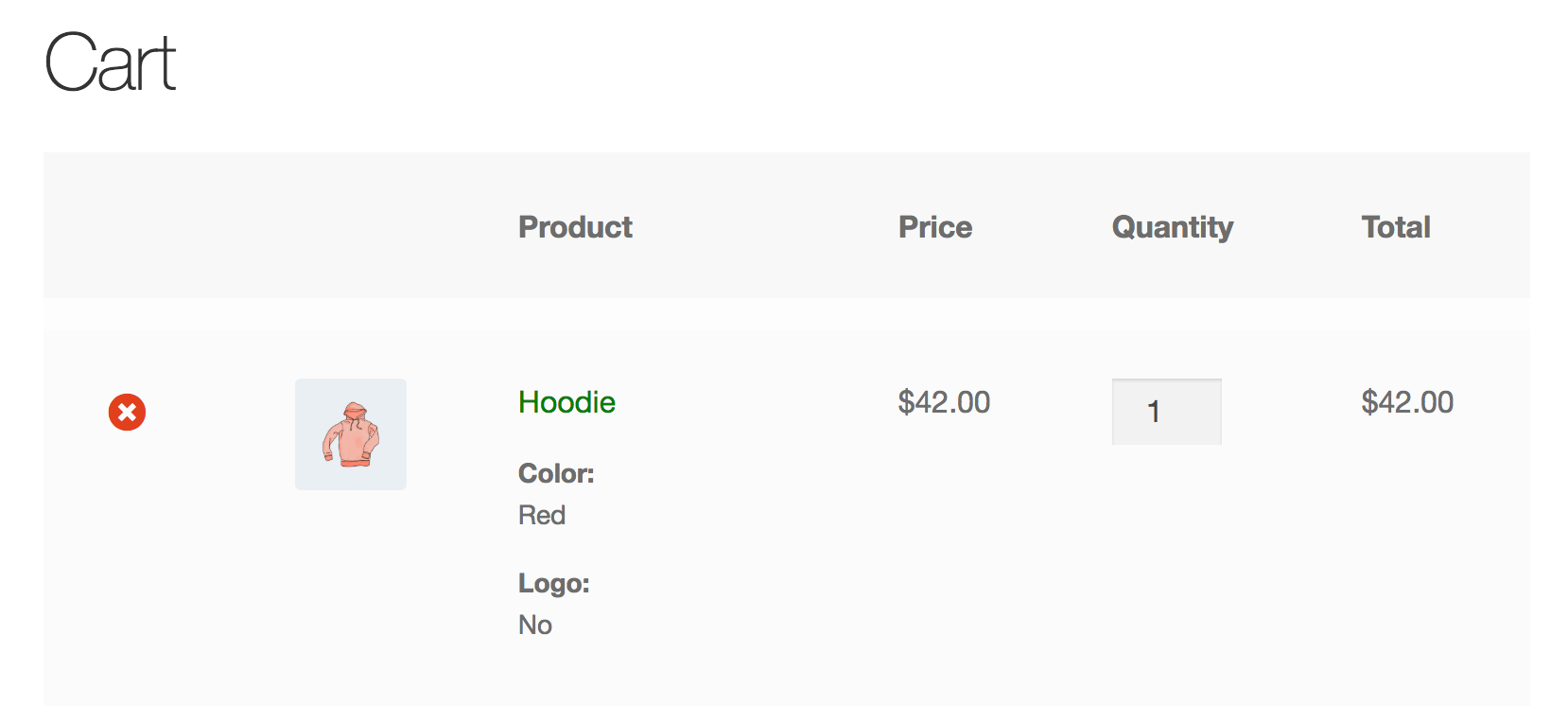
Hope this comes in handy. Doesn’t work as expected? Want to customize it further? Drop us a line.
